Spare Image
It is possible to virtually store the current image in order to use it at a later time or to use specific Drawing Modes (Merge or Impressionist modes). This image is referred to as a Spare Image.
Here are the options available from the Edit > Spare menu:
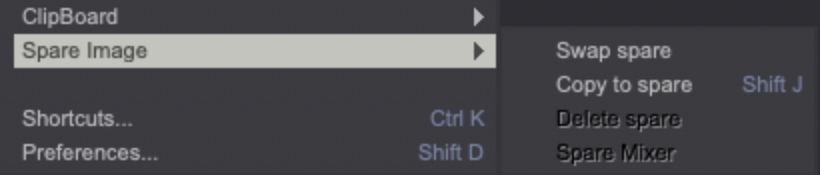
The following examples will provide a better understanding of this notion and the menu options.
Save the TVPaint logo below as a Spare Image (Edit > Spare > Copy to Spare menu or [Shift+J] shortcut):

Delete it from the Current Layer, then draw an Ellipse set to 75% Opacity in its place:
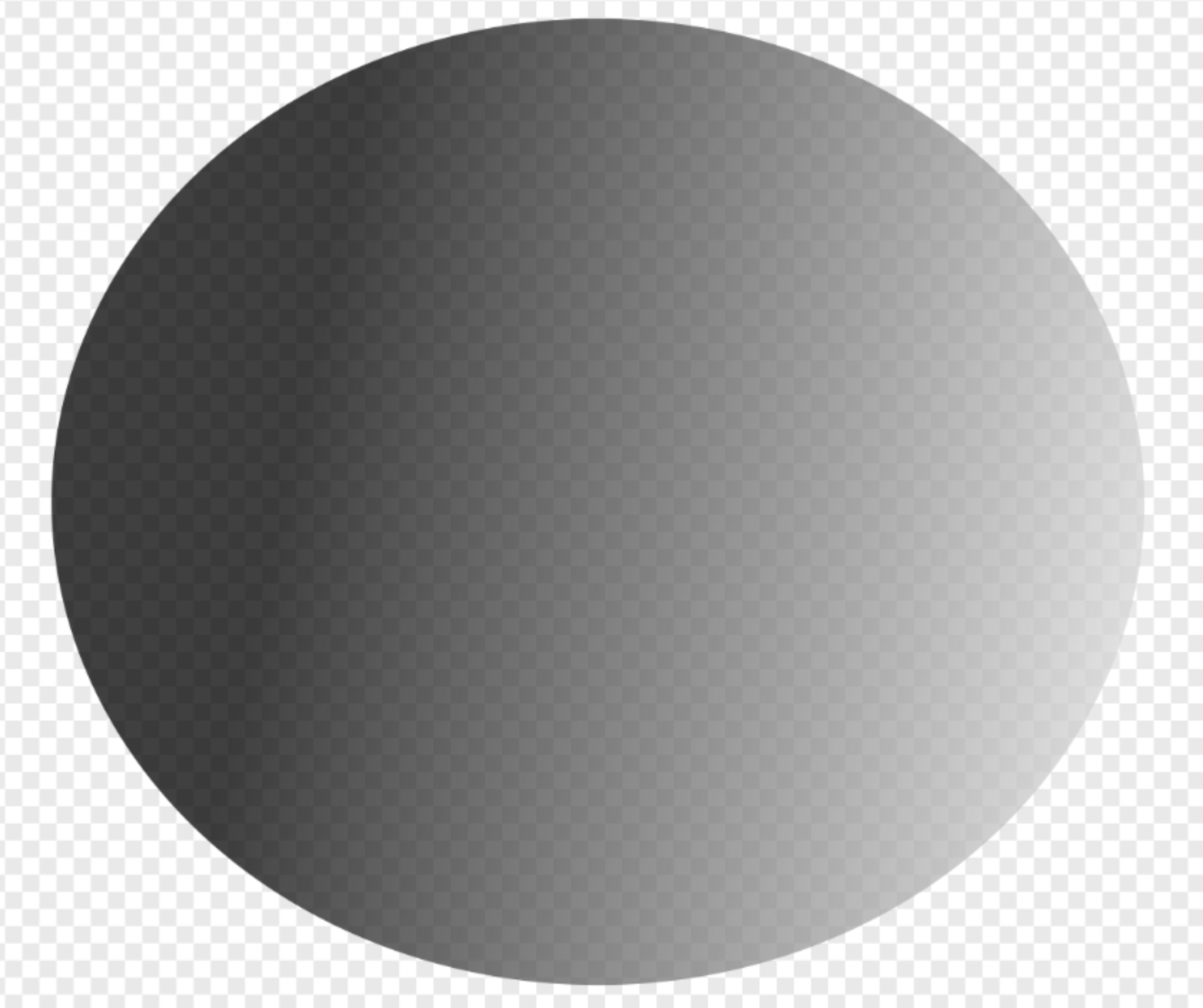
Once it's done, click on the Spare Mixer option. Select one of the Spare settings (Add Front, Add Behind, Add Alpha, Sub Alpha). Here is an example with the Add Alpha option selected:

Click on the Apply Filter button to apply the result to the logo:

The Swap Spare option ([J] shortcut) returns the TVPaint logo to the screen and replaces the Spare Image with the Ellipse you have drawn. Using this function once more will set the TVPaint logo as Spare again and will display the Ellipse in the center of the window.
Finally, the Delete Spare option is used to delete the Spare Image.
If you are working with several Projects at the same time, note that each Project has its own Spare Image.
When you save a Project, the Spare page is also saved with this Project.