Overview
It is possible to add audio tracks to your animations. This is especially useful when creating animatics.
TVPaint Animation Professional lets you manage several audio tracks in a single Project, whereas TVPaint Animation Standard only lets you manage one audio track per Project.
The audio import and editing area is hidden by default. Click on the Sound button at the bottom of the Layer Stack to make it appear:
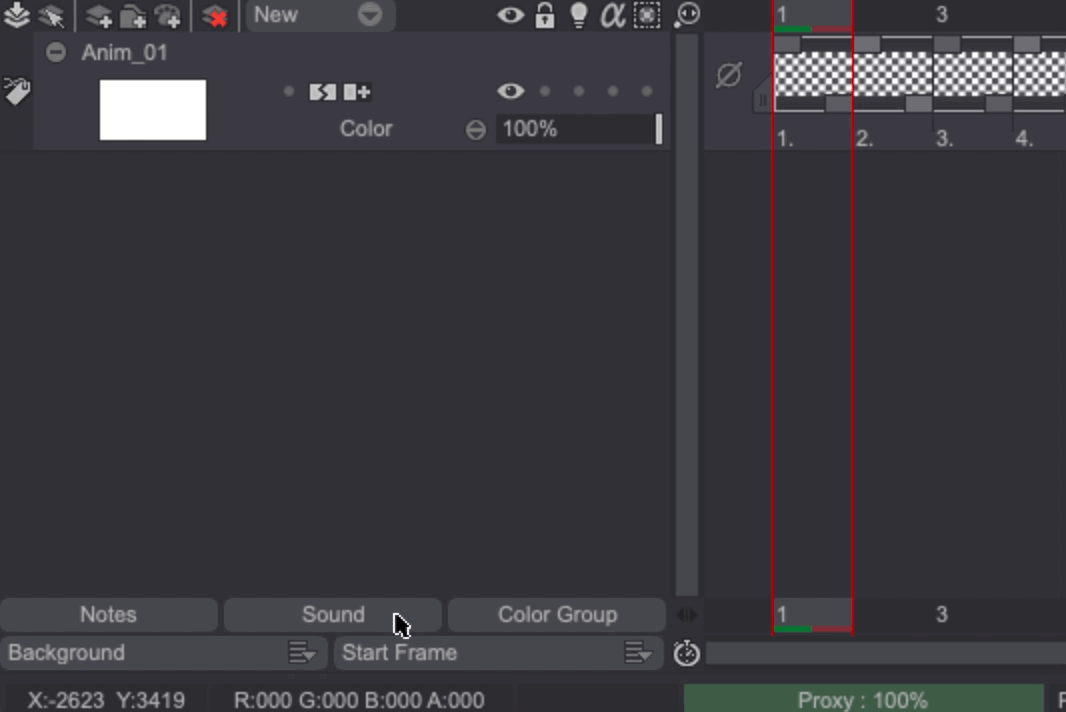
The audio section can be separated into two parts. Tracks settings (name, volume, offset, ...) are located on the left, above the Layer Stakc, while waveforms are located on the right side, just above the Timeline:
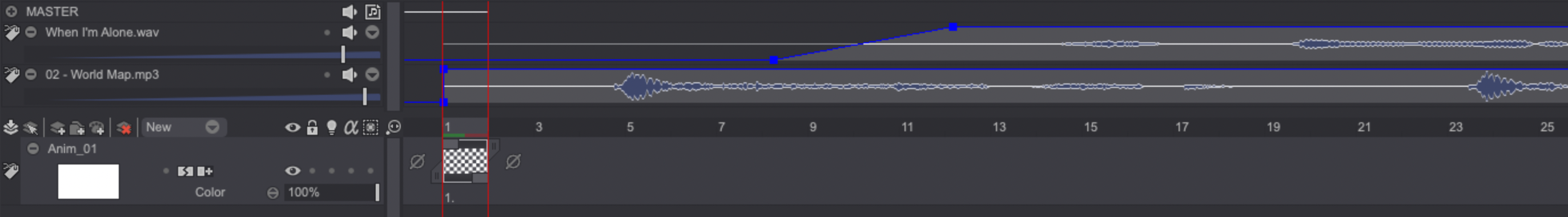
A Master track will be present even if no track is loaded (its purpose is covered in the manual's subsequent pages). All imported tracks add a new entry under the Master track:
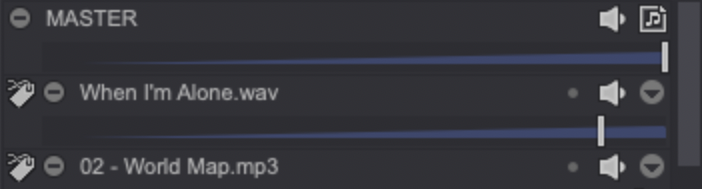
Audio tracks loaded in the Clip: Timeline tab are part of the Current Clip's local soundtrack and will not play back in other Clips. However, a global soundtrack which can span across multiple Clips can also be set. The notion of Clips and global soundtrack are covered in the Storyboard and Animatic section of the user manual.