Introduction
We previously learned how to create Animation Layers.
We will now learn how you can customize the attributes of newly created Layers through the use of the Layer Preset Manager. This panel lets you save presets to create customized Layers.
Open this panel by clicking on the New button at the top of the Layer Stack and select the the Open New Layer Presets option.
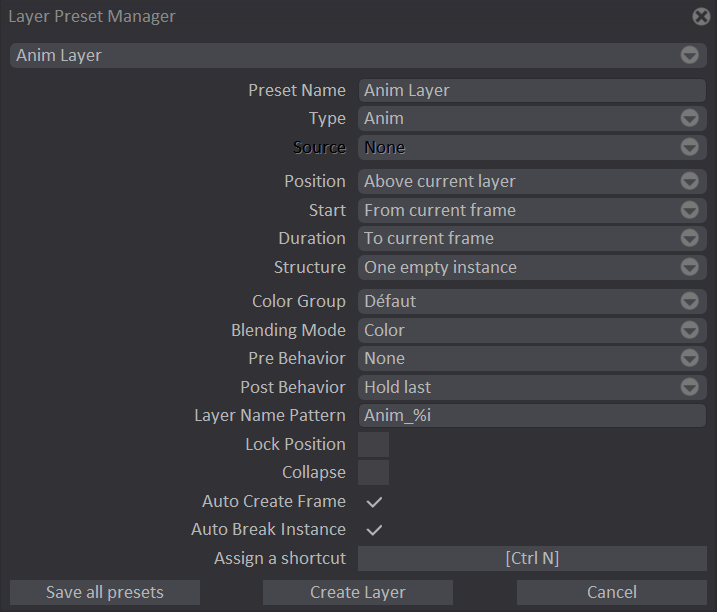
You can also use the Layer > Open New Layer Preset menu item to open the Layer Presets Manager.