Instances
An Instance can be thought as a container for an image in an Animation Layer.
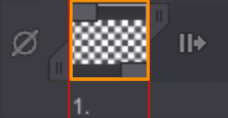
Instances' duration can be adjusted through small rectangle handles.
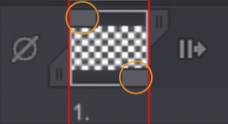
Extending an Instance's duration comes down to creating what we call Exposure Cells, which are duplicates of an Instance's main image.
An Instance's bottom right rectangle handle allows you to extend or shrink its duration. To do so, simply click on this little rectanlge (its color will then turn to blue) and move it right (to extend its duration) or left (to shrink it):
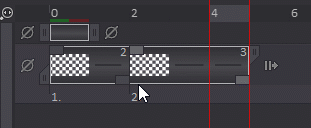
Notice that when you stretch an Instance, the following instances will shift as well.
The top left rectangle handle allows you to shrink an Instance's duration without changing the total duration of your animation:
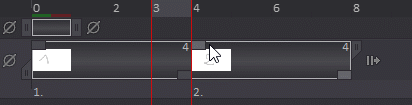
-
By default, empty Instances' thumbnails will show a checkers pattern so they are easy to spot. Their Exposure Cells thumnails will display an horizontal line. You can change this behaviour by deactivating the Differentiate Empty Instances option in the Preferences > Timeline panel. You can also choose to make those empty Instances' thumnails stand out even more by checking the Put an X Mark on Empty Instances option in the same panel.
-
Instance's right and left rectangle handles' sizes can be changed in the Preferences > Timeline panel as well.
Glossary
Here is a diagram showing an Instance's different components. This Instance has three Exposure Cells:
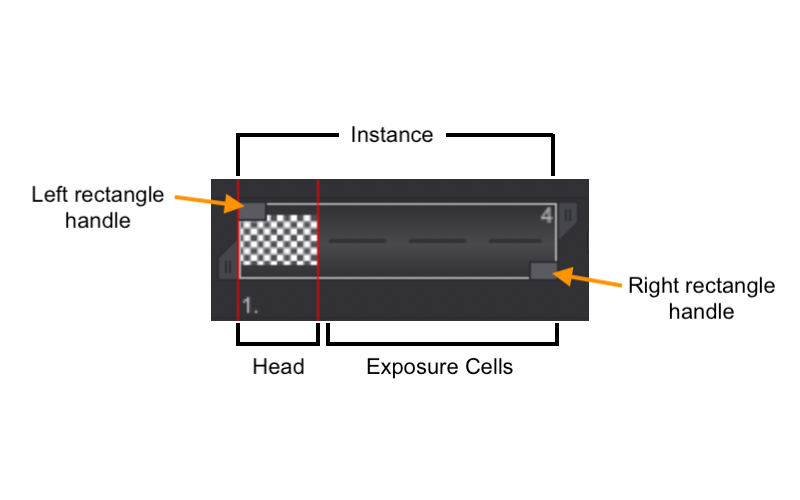
- An Instance's first image / cell is called a Head (Cell).
- The following images / cells are called Exposure Cells or Exposures. They are duplicates of the Head's content.
- The right rectangle handle lets you adjust the number of Exposure Cells.
- The left rectangle handle lets you adjust the number of Exposure Cells without changing the timing of your layer (except for the layer's first instance).
- The number of Exposure Cells of an Instance is displayed on the top right corner of the Instance.
Cells' contents
Exposure Cells are an accurate reproduction of the Head Cell's content. You should however take into account that all of an Instance's cells do not have the same function:
- Changes on a Head Cell will affect Exposure Cells as well.
- Changes on Exposure Cells can have various effects depending on various factors:
- If the Auto Break Instance option is turned on, the current Instance will be split in two (the Auto Break feature will be explained in the following pages).
- If the Auto Break Instance option is not turned on, the Instance's Head Cell will be modified according to the changes made on its Exposure Cells.