Install the software - Linux (Ubuntu)
Once TVPaint has been downloaded, extract the .tar file from your Downloads folder by right-clicking on it and selecting the Open With Archive Manager option:
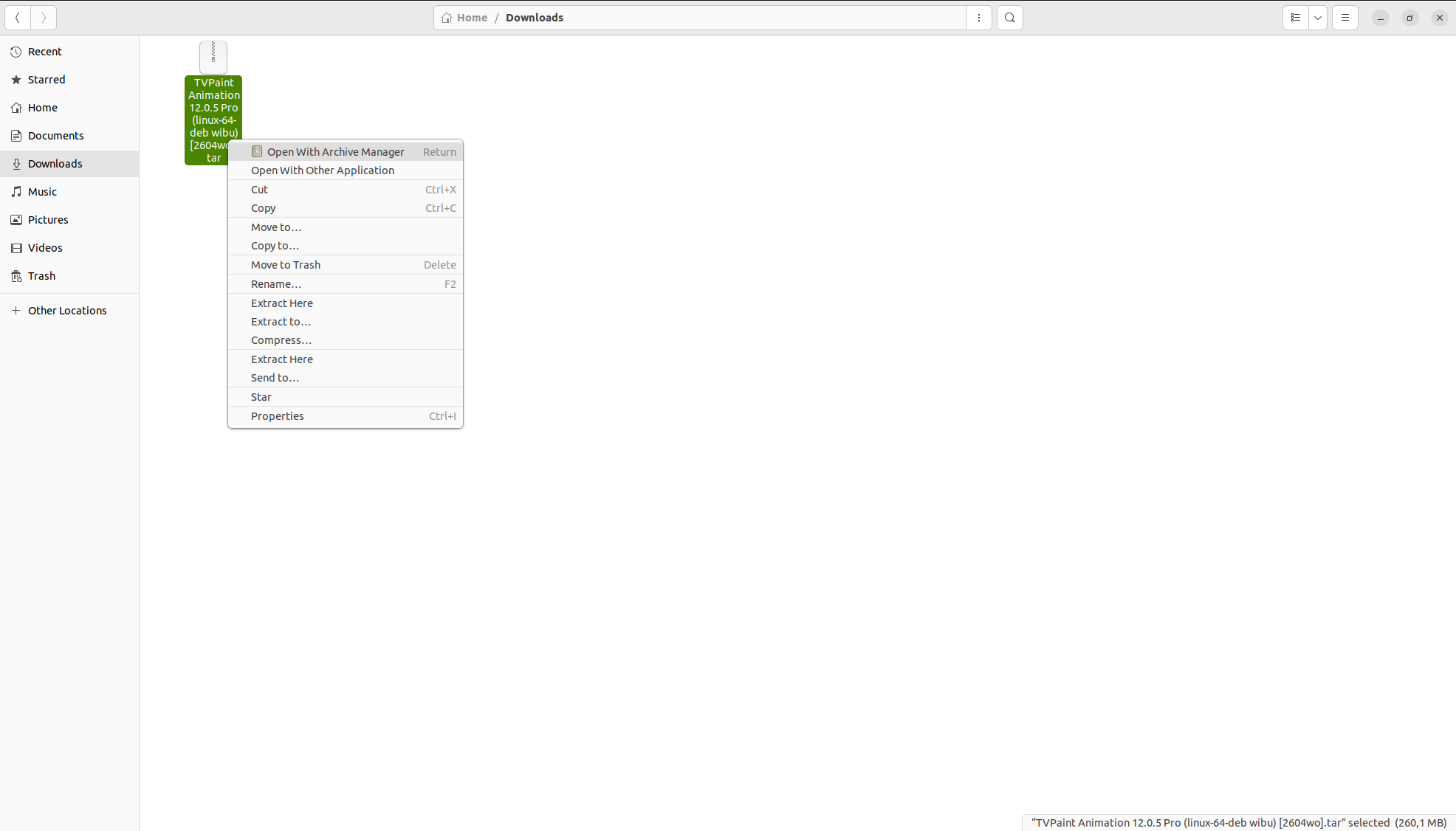
Once it is done, double click on the extracted folder. Then, double-click on the "TVPaint Animation 12.X.X (linux-64-deb)" folder to open it:
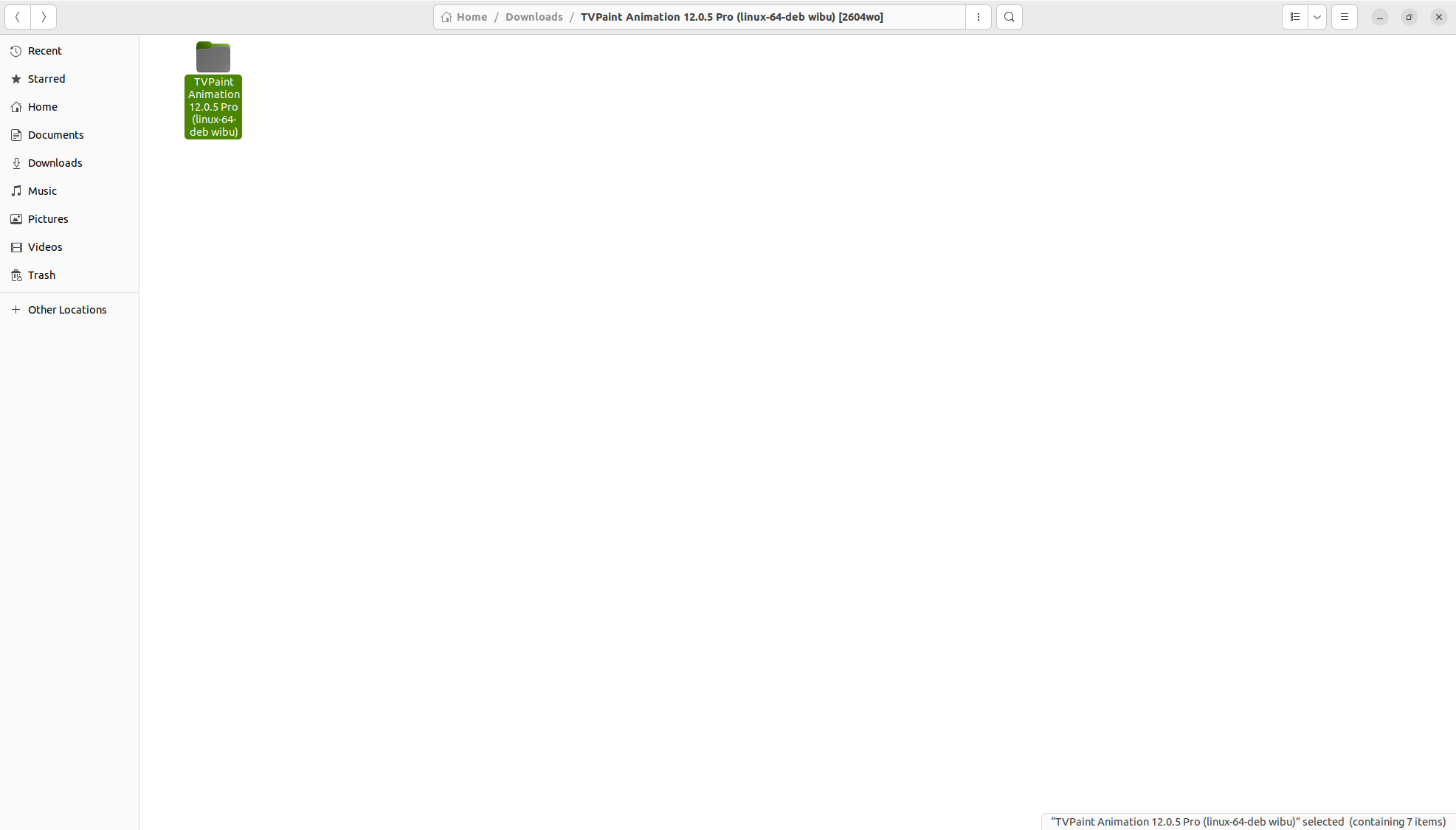
Then, double-click on the "CodeMeter Runtime64.deb" package to open the CodeMeter install panel:
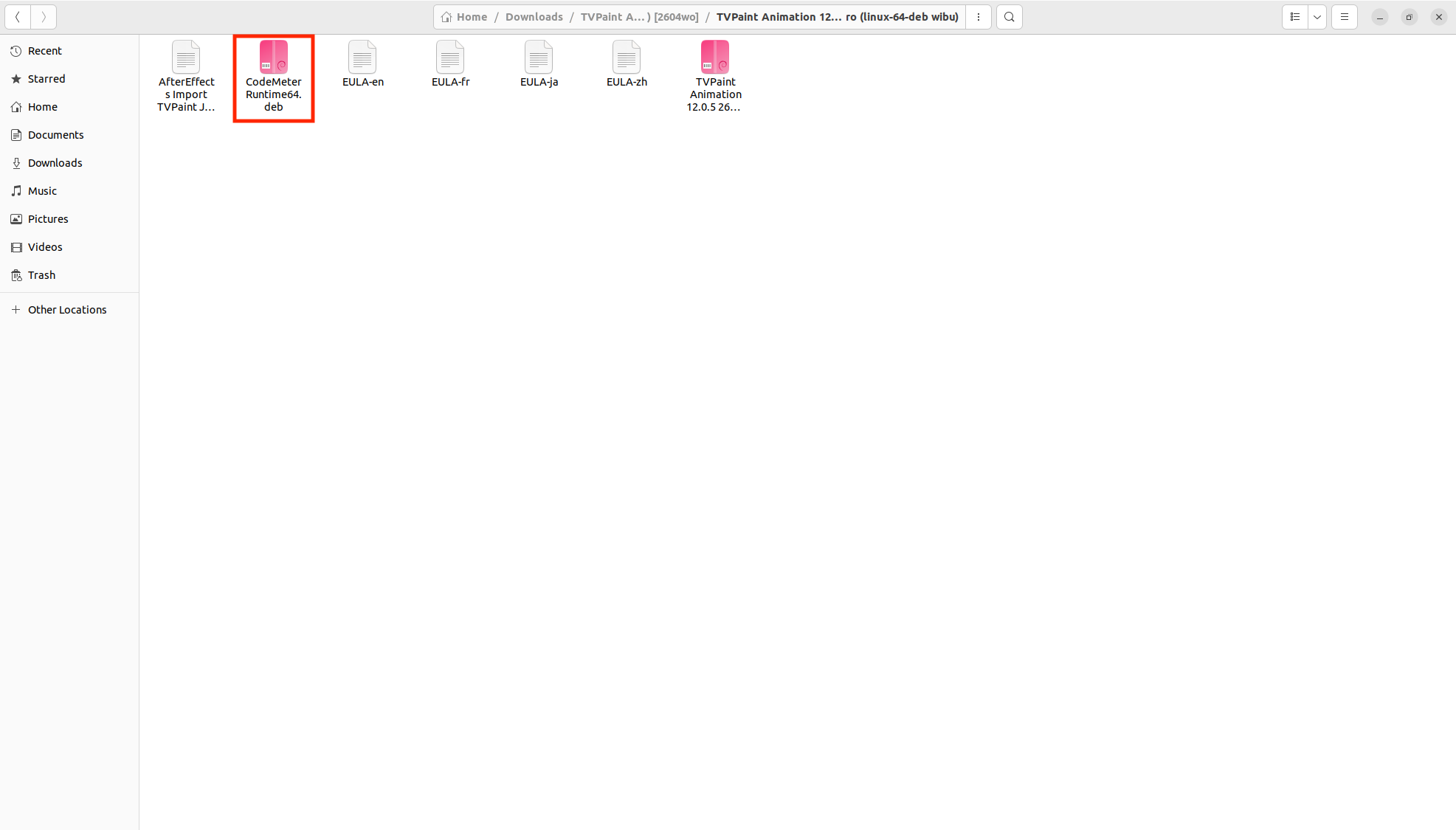
Install CodeMeter by double-clicking on the Install button:
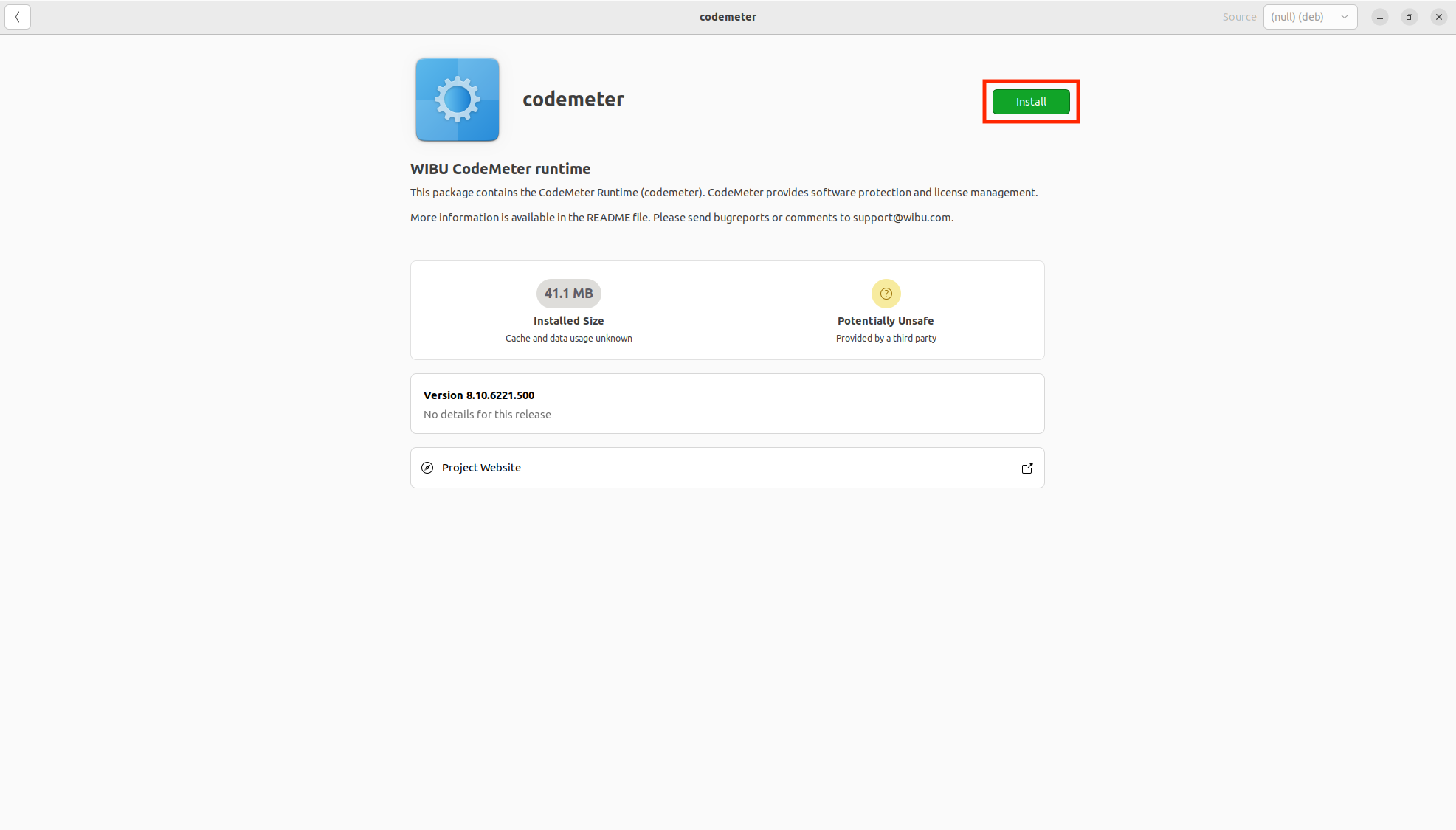
Do not download and install CodeMeter from another source as you could then be using an incorrect version of the application (which may prevent TVPaint Animation from working properly).
Go back to the "TVPaint Animation 12.X.X (linux-64-deb)" folder and click on the "TVPaint Animation..." package to openn the TVPaint install panel:
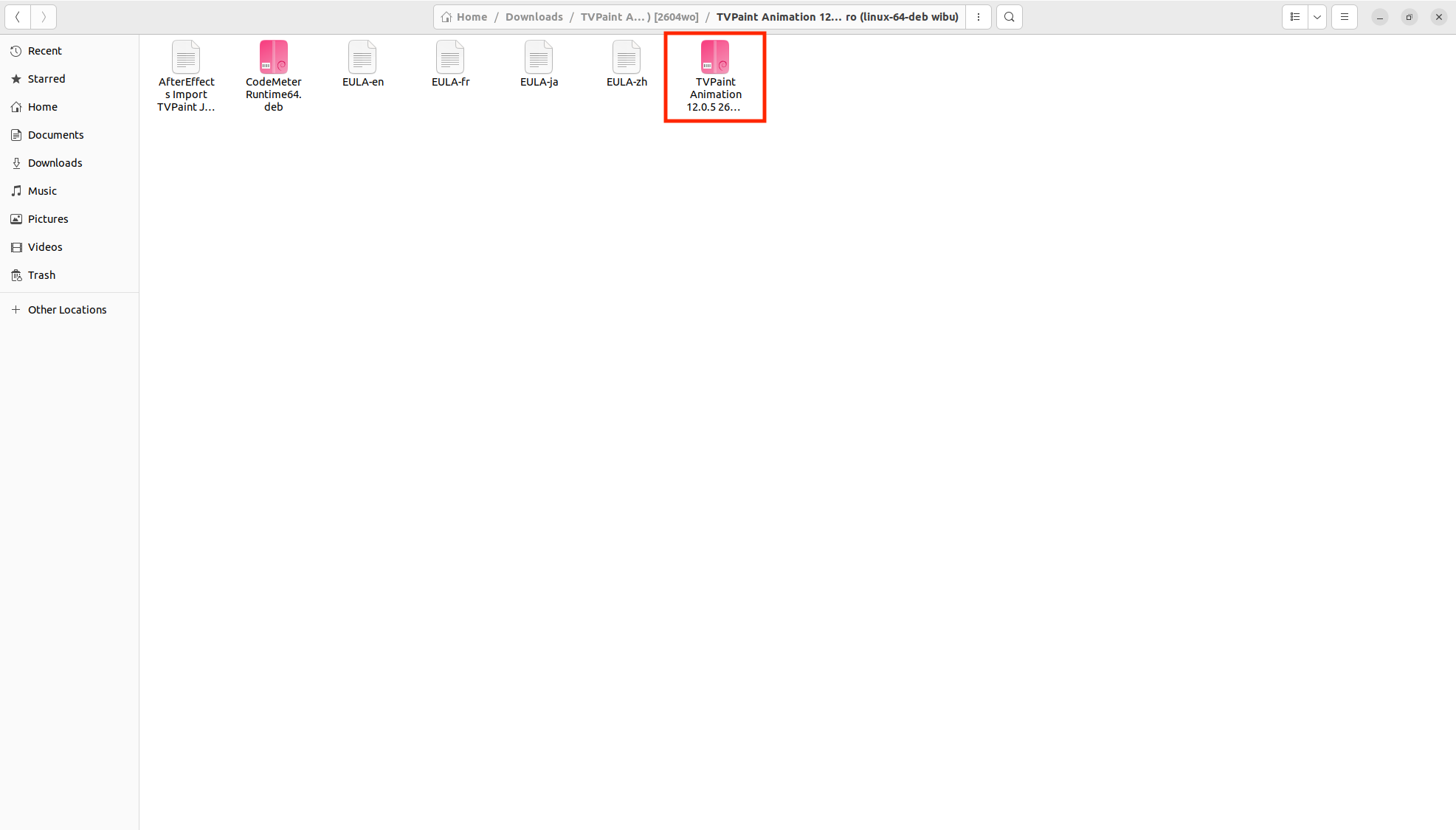
Install TVPaint Animation by double-clicking on the Install button:
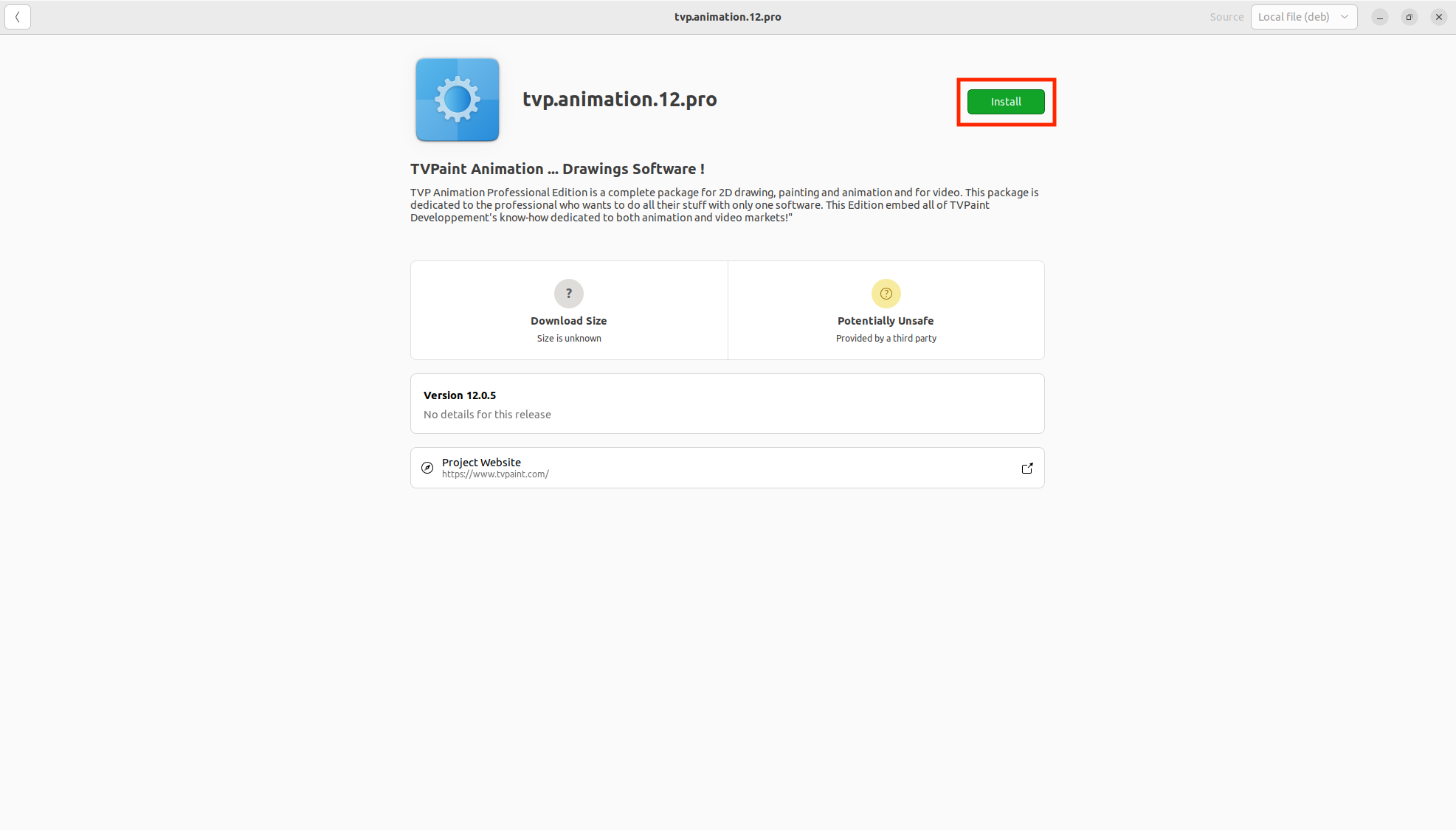
Once the installation is complete, proceed with activating your license.
Please note that TVPaint may not open if you launch it from the Terminal, because of needed libraries which may not be found when starting it this way. However, starting it by double-clicking on its icon will always work.