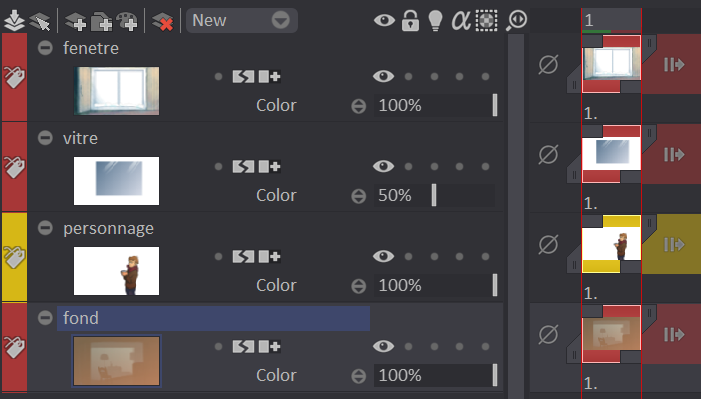Apply a color to a group
Let's open the Color Groups panel. You will notice a arrow-shaped button next to the listed colors:
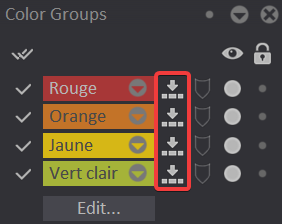
The icon shortcut will let you apply a color to the current layer.
We can for example regroup all our background layers in the same Red group. Our character will stay in the Yellow group:
Here is how our Layer Stack and Timeline will look like: