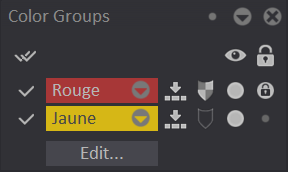Protect a group
The shield icon of the Color Groups panel will let your protect each Color Group with a password:
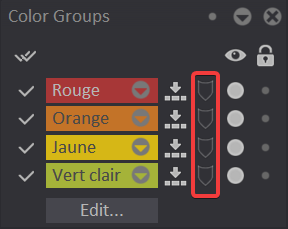
Click on this icon to make the window below appear. Choose a passoword for the group and click on OK:
Your Layer Stack will then change (lockpad icons will appear on the Red group layers), and it will be impossible to modify layers belonging to the Red group:
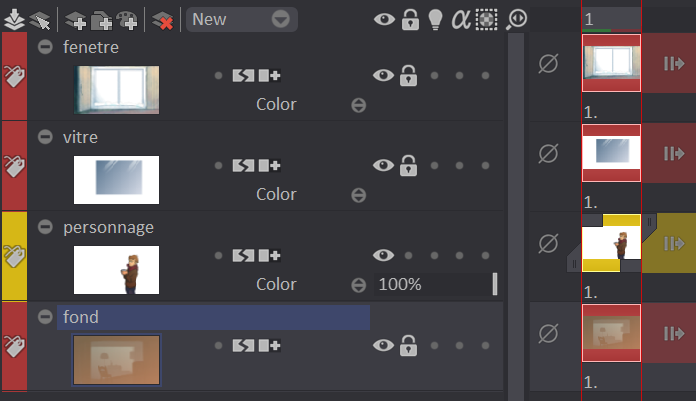
The icon in the Color Group panel will have changed to let you know that this goup is now protected. To unlock it, just click on the same icon and enter your password.