Rename layers
You can rename layers either by:
- Double-clicking on a layer's name:
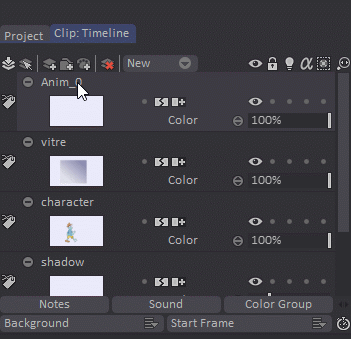
-
Right-clicking on an layer's empty area within the Layer Stack to make a contextual menu appear and clicking on Rename.
-
Selecting the Rename Layer item in the Main Menu:
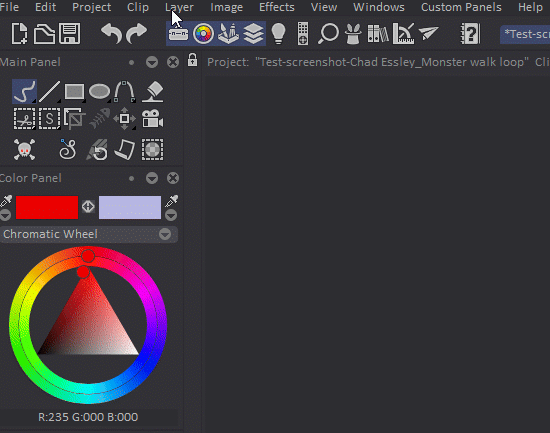
Regardless of the chosen method, a pop up window allowing you to change the name of the selected layer will appear.