Start frame
By default, newly created layers will have their first image positioned at frame 1 in the Timeline:
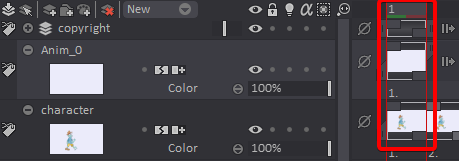
It is possible to change this should you want your layers to start at any other frame.
Click on the Start Frame button located at the bottom left corner of the Timeline:
This pop-up will open to let you choose the starting frame of your Animation layers: