Left and Right Drawers
Drawers are spaces located on the left and right sides of the main TVPaint window which can be used to hold panels. They can be especially useful to keep things organized, should you use TVPaint on a single screen and not using the modular capabilities of the interface.
Those Drawers are automatically hidden when you are not using them. Hover over the left and right sides of the main window to make them reappear:
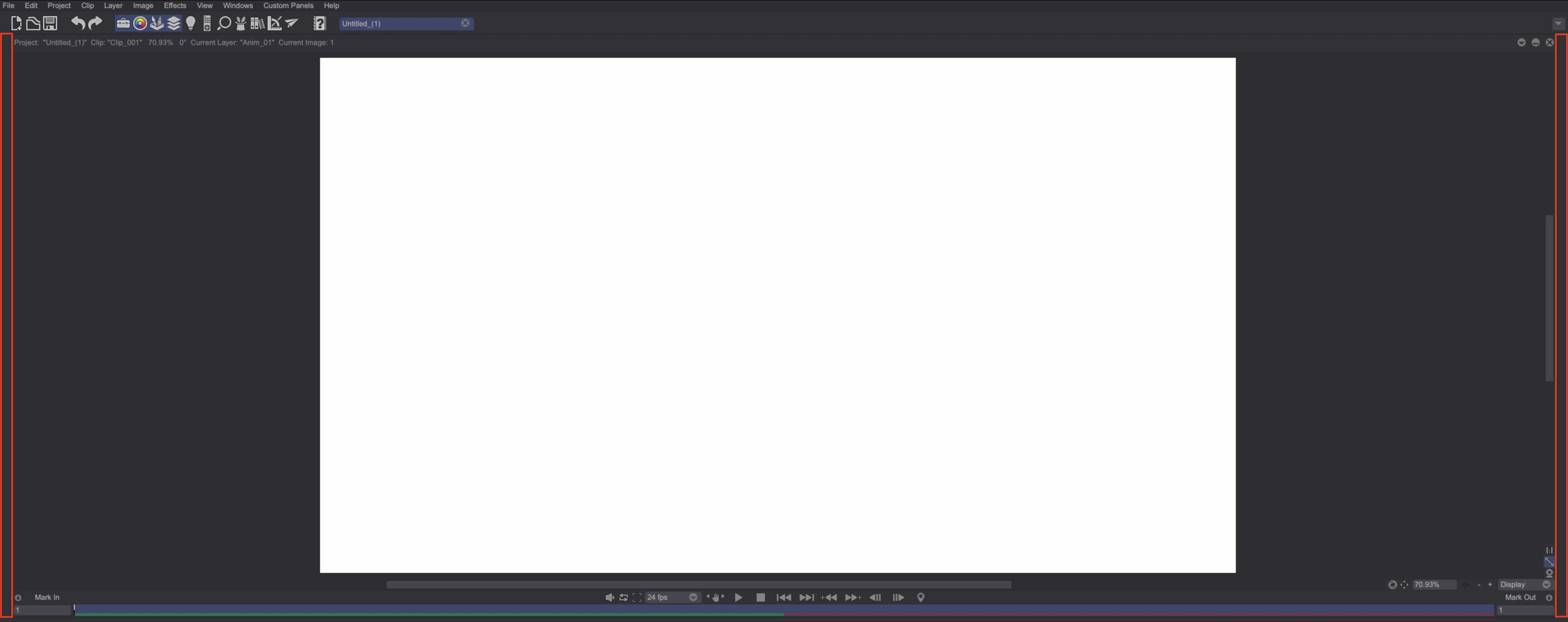
You can also lock a Drawer in place by clicking on the lock icon located on their top corners. This will prevent the Drawer from hiding when you are not hovering over it:
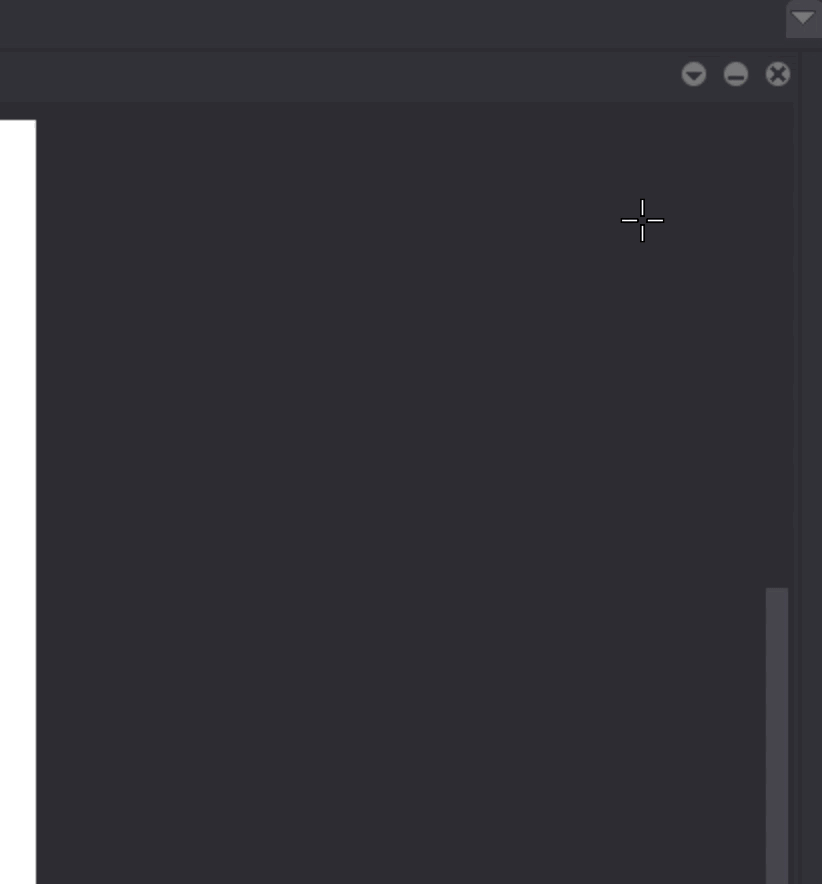
By default, the Drawers hold a few commonly used panels, among which are the Basic Drawing Panels. Most TVPaint panels can be held by drawers. There are however some exceptions such as the Canvas, Timeline, Light Table and FX Stack panels, which won't fit into the Drawers.