Drawing
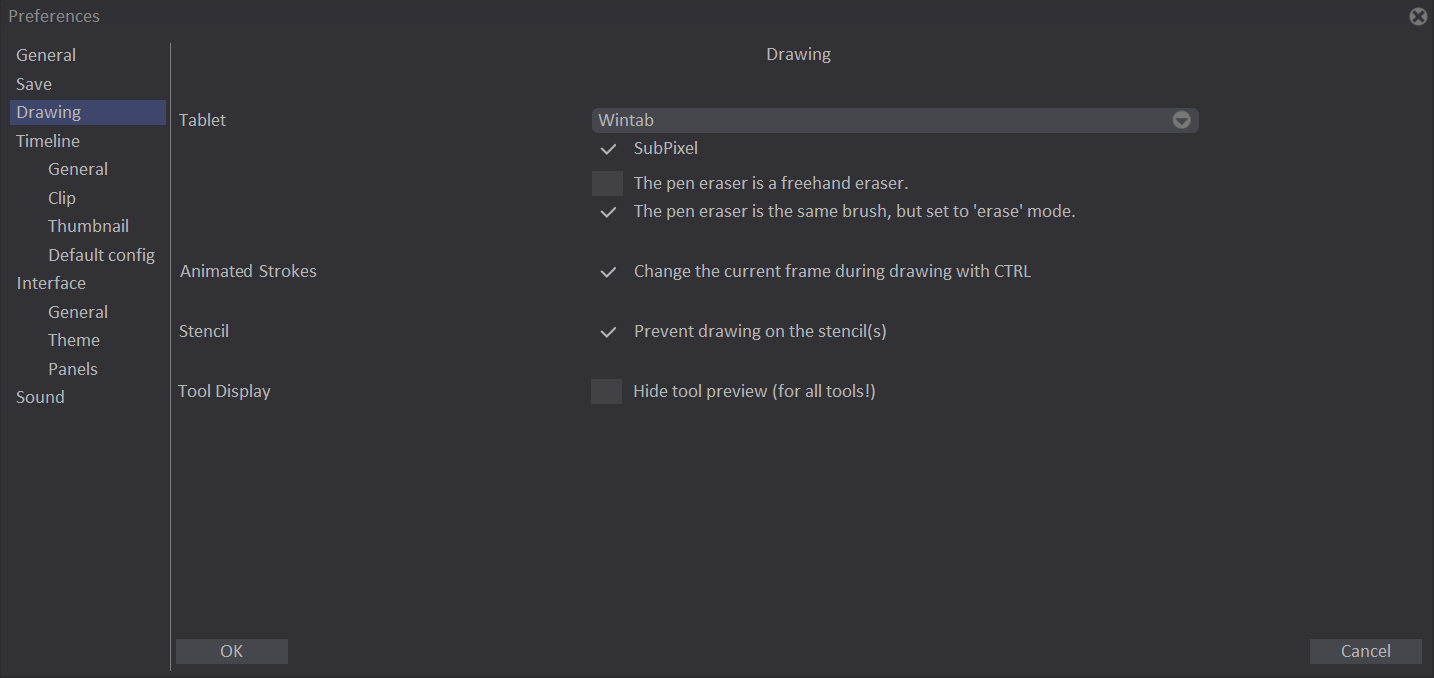
Some of the Drawing preferences will only be avaiable on some operating systems.
Shared options
- The Pen eraser section allows you to choose TVPaint’s behaviour when flipping your tablet’s pen.
- The Pen eraser is the same brush, but set to ‘erase’ mode option allows you to keep the currently selected brush but changes the Drawing Mode to Erase.
- The Pen eraser is a freehand eraser option will change the currently selected tool to the Eraser when flipping your pen.
Checking neither of these two options will allow you to replace your current tool with another brush of your choice when flipping your pen.
-
When active, the Animated Strokes option will allow you to draw across a series of instances by holding down the ["CTRL"] key while moving the stylus across your Canvas. This feature is really useful to animate decorative elements such as rain, fireflies flying in the night, annoying insects etc.
-
The Stencil checkbox, if enabled, prevents you from drawing on a layer with an active Stencil. Disable it to be able to draw on layers with active Stencils without being obligated to deactivate their Stencils every time.
-
Tool Display: when active, the Hide tool preview (for all tools!) option masks the tools' preview. If you leave this option unchecked you will see a preview of the brush you are drawing with underneath your cursor. Activating this option can be useful when working on a computer with limited resources: the use and display of large tools may indeed slow it down.
Windows and Linux-specific options
On Windows and Linux, users can enable or disable the SubPixel mode for future drawings. This is in direct relation with the capabilities of your hardware and, more precisely, with your graphics tablet if you are using one (we strongly recommend it!).
Windows users will need to turn the Wintab option on to make the SubPixel mode appear. The Wintab parameter will be explained in the next section.
All the latest Wacom® tablets support this mode, i.e. the tablet�’s precision is greater than one pixel on the screen. Enabling this function when suitable hardware is used will allow you to use TVPaint Animation drawing tools with a precision greater than one pixel!
If your hardware does not support this function, your tablet performance may be negatively affected by activating this option (drift between the true position and the position of the cursor on the screen, for example). Activating it will then deliver results considerably different than those expected, especially if you work with a TabletPC or a double-screen configuration. We therefore recommend you check the compatibility of your hardware to fully benefit from this option.
Windows-specific options
The Wintab option, when enabled, allows you to use Wacom drivers installed on your computer. If you are using another kind of tablet, based on the Windows Ink drivers, you can disable the Wintab option and choose the Ink one instead.
macOS-specific options
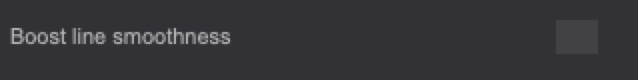
The Boost Line Smoothness option, if checked, enhances the smoothness of the drawing experience on macOS, if needed. Since it uses more resources, it is best to leave it unchecked in case the tools are already behaving in an efficient manner.