Cut, copy, paste layers
The Cut, Copy and Paste commands, common to many software, can be applied to Animation Layers.
They also allow you to remove, duplicate, move or flip Layers, and are accessible through the usual shortcuts [Ctrl + C], [Ctrl + X] and [Ctrl + V]. If you are using macOS, the relevant shortcuts are [Cmd + C], [Cmd + X] and [Cmd + V].
These options are also available in the Layers main menu or the contextual menu:
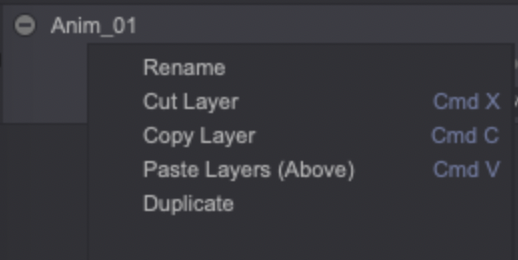
tip
It is also possible to Cut, Copy and Paste some Animation Layers from one Project to another.
Before moving them from one Project to another, always ensure the destination Project's resolution is identical to the original's, otherwise your images may be distorted.