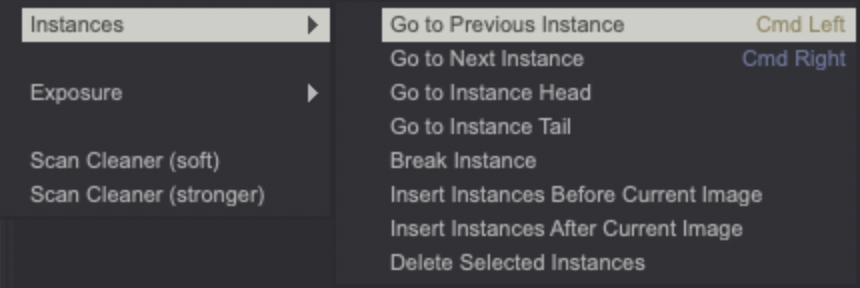Navigate among instances
Several buttons and shortcuts allow for quick navigation between Instances. We have already seen how to use the Playback Bar buttons to do so. You can also rely on the following shortcuts to move between different Instances:
-
[Ctrl / Cmd + left arrow] = to go to the previous Instance
-
[Ctrl / Cmd + right arrow] = to go to the next Instance
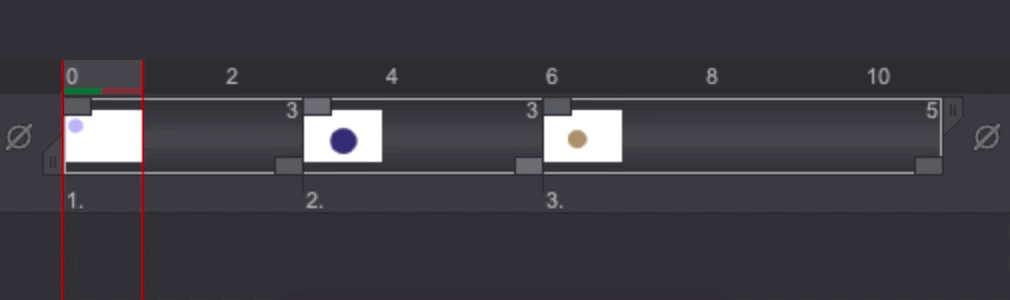
-
[Home] = go to the current Layer's start
-
[End] = go to the current Layer's end
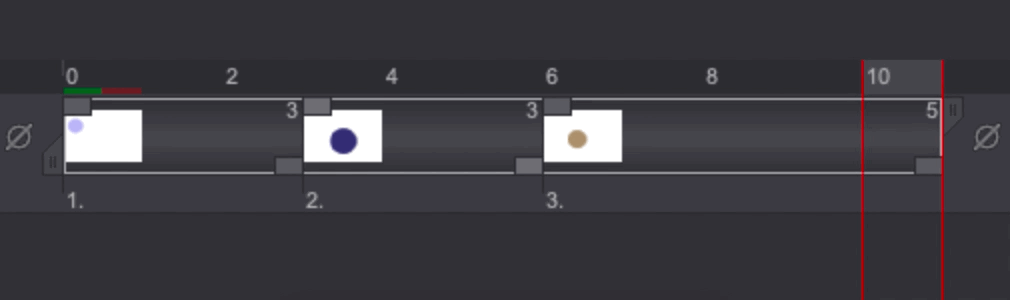
Finally, some navigation options are also available in the Image > Exposure menu: