Select instances and exposures
We previously learned that it is possible to select all Instances and Exposures from a Layer through the Select All ([Ctrl+A] key) option of the right-click contextual menu.
However, it is also possible to do so by double clicking under a Layer's Thumbnails. All of the Layer's Instances and Exposures will then be selected (as evidenced by the blue highlight applied on the Thumbnails):
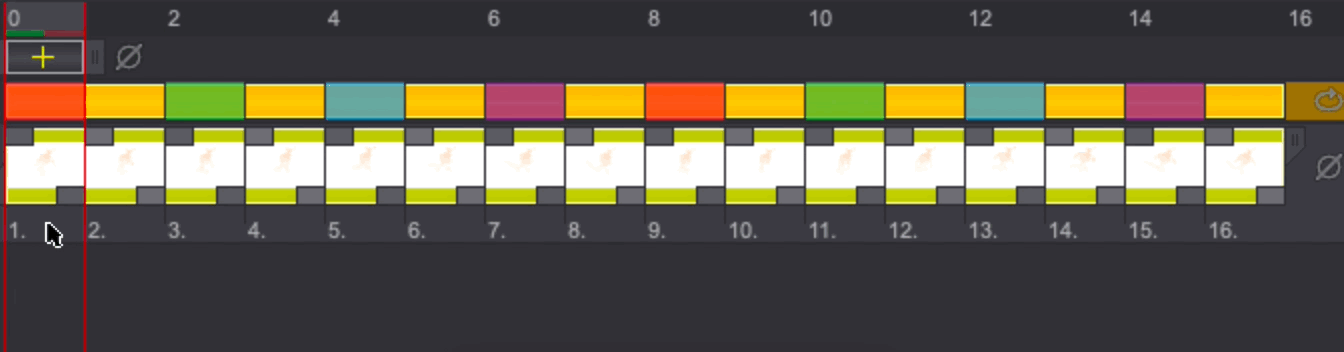
It is also possible to select images by clicking-and-dragging:
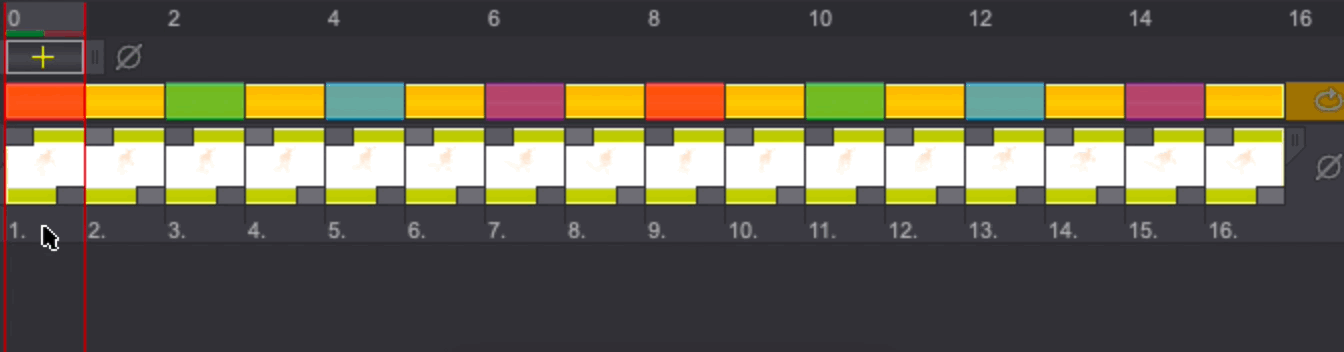
tip
You can also use the [Maj] and [Ctrl] keys and hold them to select images.
warning
Selections only work on successive images.