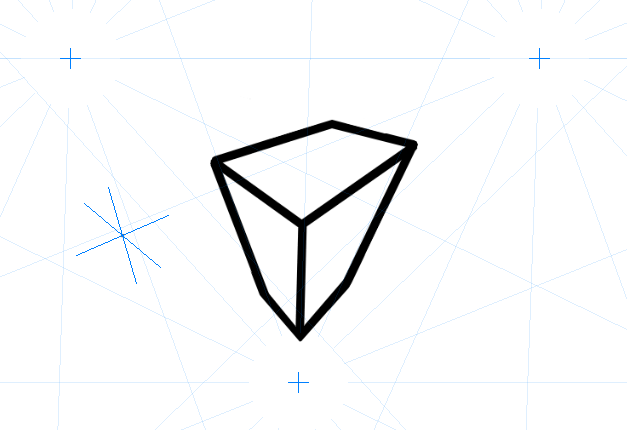Vanishing points
Vanishing Points Guides help you draw straight lines in perspective. You will then be able to easily draw cubes and other geometric shapes, which is especially useful when creating backgrounds.
Types and creation
Multiple Vanishing Points Guides are available in TVPaint:
-
Vanishing Point 1, 2 and 3: selecting one of these options will allow you to create 1, 2 or 3 vanishing points by setting their location on the Canvas through simple clicks.
-
Vanishing Point 1, 2, and 3 from lines: selecting one of these options will allow you to create 1, 2 or 3 vanishing points by drawing two intersecting lines for each point on the Canvas (the lines' intersection will then be considered as a vanishing point).
Here is an example of drawing made with the help of a Vanishing Point 1 Guide:
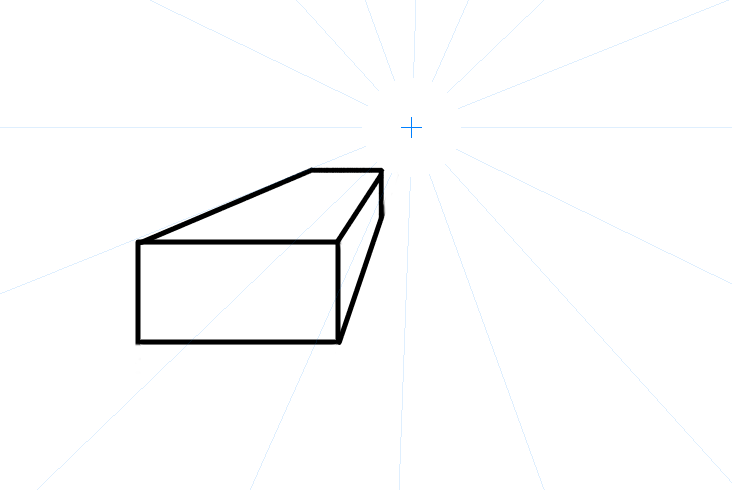
You can create more than 3 vanishing points by adding additional Vanishing Point Guides.
Settings
Once created, you will have access to those Guides options in the Guidelines panel. You will find a screenshot of the Vanishing Point 3 Guide panel below:
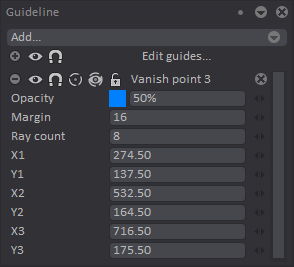
The Eye, Magnet, Assist, Assist Show/Hide, Lock, Opacity and Margin functions have been covered in the previous, Overview section.
- You can set the number of rays converging on vanishing points by using the Ray field.
- The vanishing points' coordinates can be changed through the use of the X1, X2, X3 and Y1, Y2, Y3 fields (less coordinates fields will be shown if you have created a Guide with fewer vanishing points).
- A Grid checkbox is also available when creating a Vanishing Point 1 Guide: it will allow you to show a grid on the Canvas (this grid is automatically shown when using a Vanishing Point 1 or 2 Guide).
Those settings can be changed by using the dedicated mini-sliders or numeric fields.
Finally, you can also use the Edit button to manually move your vanishing points on the Canvas.
Examples
You will find some examples of drawings made using the Vanishing Point Guides below.
Here is an example of two geometrical objects being drawn using a Vanishing Point 2 Guide:
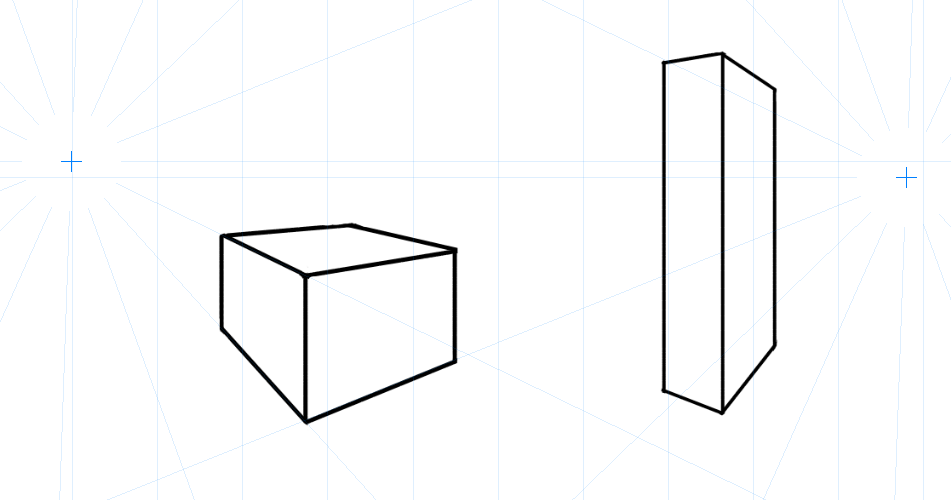
You can go further perspective-wise when using a Vanishing Point 3 Guide: